Xiaomi Mesh System AX3000 Doubles WiFi Speed Size, Weight, Reviews
- ToadDe

- Mar 3, 2023
- 8 min read
Review Summary of Xiaomi Mesh System AX3000
The Xiaomi Mesh Wi-Fi router (Xiaomi Mesh System AX3000) looks good in terms of design, but in terms of materials, it doesn't feel like it exceeds the price, and the size is larger than expected.
You can connect to the router through a web browser and set up the router, but only English is supported, so you must be able to read a little English. Even if it is difficult to use English, it can be used sufficiently by using the browser's translation function, but it is a pity compared to supporting Korean on its own.
To briefly summarize what I felt after buying the Xiaomi Mesh WiFi router (Xiaomi Mesh System AX3000) and using it for over a month, I can say that it is a mesh WiFi router with high cost-effectiveness that supports WiFi6. However, since the price is the price, I think it is a router that is satisfactory and usable if you consider that there are some deficiencies and use it.
Detailed review of Xiaomi Mesh System AX3000 can be found in the user reviews section.
You can check the components and appearance of the product by entering the link below.
table of contents
"If you found this blog helpful, please leave a comment or like it"
If you have any questions or inquiries regarding the content of the post, please ask in the comments and I will respond .
Xiaomi Mesh Wi-Fi Router (Xiaomi Mesh System AX3000) Weight, Dimensions
The weight of one router is 506.7g, and the weight of the adapter is 76.7g. Looking at the weight of the router alone, it's not light, but when you look at it from the outside, it's pretty light considering the size.
Considering that the previous Linksys Mesh Wi-Fi AC2600 model weighs about 321g per router, I think it is light in weight compared to its size.
The purchased model is a global version and the adapter is a EU type plug. To briefly explain the EU type plug method, it has almost the same size as the 220v plug used in Korea, so it can be used as it is unlike other foreign outlets. However, since the thickness of the part connected to the outlet is thin and the outlet is a little loose when plugged in, it is recommended to connect and use the so-called 'pig nose' adapter for 220v.
The Xiaomi Mesh System AX3000 router is vertically long and horizontally square. When the length of each side was measured, it came out slightly different at 96.1mm and 96.5mm, but you can think of it as a difference due to measurement error.
It measures 21.5 cm in length and is quite long. As you can see from the user reviews, it has a length that is more than 1/3 larger than the Linksys router.
Xiaomi Mesh Wi-Fi Router (Xiaomi Mesh System AX3000) Testimonials, Reviews
1. Xiaomi Mesh Wi-Fi Router (Xiaomi Mesh System AX3000) Appearance Review
As you can see in the first photo, the Xiaomi Mesh System AX3000 may look luxurious depending on the lighting, but the plastic is thin and the molding quality is not good, so I think it is a cheap product when I actually saw it.
At the bottom of the back corner, there are four ports for wired connections, one blue port for external Internet connection (WAN) and three ports for internal Internet connection (LAN).
Next to the port for wired connection, there is a button used for mesh connection, a jack for connecting the charger, and a hole for resetting. The reset has a structure in which a thin pin must be inserted into the perforated area to prevent accidental pressing.
I compared the size by placing it side by side with the existing Linksys mesh Wi-Fi router. It is about 1/3 the vertical length, and when viewed from above, it appears to be about twice the size in terms of area.
It's a vertical model, so it won't take up much space, but it's high, so you need to install it where there's nothing hanging upwards.
2. Install Xiaomi Mesh Wi-Fi Router (Xiaomi Mesh System AX3000)
There are two LEDs on the lower front corner of the router. The lower one is an LED indicating the status of the router itself, and the upper one is an LED indicating the status of the network.
Each LED lights orange for in-progress status and turns white when complete.
If you look at the bottom of the router, you can see the default SSID. Based on the 2.4Ghz SSID, you can see that the SSID ends of the two routers are different as a and b. It is recommended to use the router with a written as the master and the router with b written as the slave. When I installed it, I did the opposite, and I struggled for a long time because the mesh connection did not work well. Even if you put it in reverse, you can set it up, but if you put a as a master and b as a slave, the two routers are automatically connected when you connect the power without any special settings.
You can install the app by taking a picture of the QR code in the manual. Instead of installing a separate app like Linksys, you install the Xiaomi Mi Home app and set it up within it.
Since the router you purchased is a global version, you must use a language other than Chinese in the Mi Home app to enter the router setting function. If you have already installed and are using the Mi Home app, it may not be possible to enter the router settings screen depending on the set language.
3. Xiaomi Mesh WiFi router (Xiaomi Mesh System AX3000) speed measurement
First, the environment in which the speed measurement was performed is described as follows. In the 24-pyeong space, the external Internet is connected to an ipTime router that supports gigabit in the 'room', and a 5-port gigabit switch hub is connected to the ipTime router. The main Xiaomi Mesh Wi-Fi router (Xiaomi Mesh System AX3000) is connected to the gigabit switch hub, and the second Xiaomi Mesh Wi-Fi router (Xiaomi Mesh System AX3000) is installed in front of the living room wall in front of 'Room 1'.
The Internet connected to the outside is 100Mbps Internet, and the internal network connected by wire is all gigabit. When uploading/downloading a file from a PC connected by wire, download is about 110MBytes per second, and upload is about 100 to 80Mbytes per second.
In the case of the Linksys router I used before, when I measured the transmission speed on the iPhone, it showed a speed similar to that of the Xiaomi Mesh System AX3000. Looking at the similar results even though the specifications of the two routers are different, it seems that the Internet speed measurement is closer to the external Internet speed measurement rather than the direct speed measurement between the Internet and the terminal.
The following picture is the result of measuring the speed in the living room with a smartphone (iPhone 12 mini) connected to the Xiaomi mesh router. If there are no obstacles around and you are in close proximity, you will see low latency and transfer speeds that are close to the bandwidth of your external Internet connection.
I measured the speed in each place marked in red except for the living room.
Looking at the measured results, in the case of a space such as 'Room 1' where you have to pass through a thick wall, you can see that the latency rate increases, but the upload speed is 94Mbps and the download speed is maintained at around 78Mbps.
Even if the obstacle is thin as a glass door, the delay rate is low in a space such as 'Veranda 1' where diffraction occurs, but the upload speed is 75Mbps and the download speed is 78Mbps. In the case of 'Room 2', the delay rate and speed were greatly reduced.
When I measured the speed with the iPhone, I saw that there was no big problem in using all the bandwidth of the external Internet, so I used a 1GBytes file from my laptop to the NAS to check how fast it was when using mesh Wi-Fi at home. I tested the upload and download speeds.
The two laptops used have a built-in wireless LAN card that supports WiFi 5 (802.11ac), and I tested the speed in the living room. The two laptops use different chipsets, but they support WiFi 5 (802.11ac), so they should have the same speed, but the actual results were different.
A LAN card using a frequency of 80Mhz produces about 20MB per second, whereas a LAN card using a frequency of 160Mhz produces about 40 to 50MB per second.
As in the title of the post, even if you have a wireless device that supports WiFi 5 (802.11ac), if you use a chipset that supports 160Mhz, you can see that the speed of both upload and download doubles. So, if the device connected to the router can use enough bandwidth of the router, you can experience twice the transfer speed just by changing the router.
Among LAN cards that currently support WiFi 5, chipsets that support 160Mhz bandwidth include REALTEK's RTL8821CE and Intel's Wireless-AC 9560.
If the wireless LAN card of your laptop or desktop is one of the two chipsets, you can see the effect of increasing the transmission speed just by changing the router. To check the chipset of the LAN card you are using, type “Start > Run > cmd” in Windows to open a DOS window, then type “ ipconfig /all | findstr description ” to check.

4. Xiaomi Mesh Wi-Fi Router (Xiaomi Mesh System AX3000) Review Conclusion
The Xiaomi Mesh Wi-Fi router (Xiaomi Mesh System AX3000) has a large overall size, so it doesn't generate much heat. Probably, there are many empty spaces inside, so it is assumed that the heat dissipation is not good.
While the Linksys mesh router can feel some heat when you put your hand on the top while it has been turned on for a long time, the Xiaomi product can feel a little bit of heat. If you look at the top of the Linksys mesh router that has been used for two years, you can see that the color has turned yellow due to heat, so you can see that it has been quite heated. In this regard, I think it is an advantage that the heat is low and the possibility of discoloration appears to be low even after long-term use because it is made of black plastic.

Considering that it is a 2pack product, it is a good product in terms of price/performance because you can use a mesh router that supports WiFi 6 at a fairly affordable price. However, if your device supports WiFi 5 instead of WiFi 6, there may not be much difference from a WiFi 5 mesh router depending on the device.
Compared to the Linksys mesh router, the installation process is a little more difficult, so it can be difficult to install, especially for those who are new to mesh router installation. Although the app supports it, it is not a walk-through format for setup. You can just think of it as allowing you to access and set up in a web browser in the app.
Once the installation is completed and the two routers are connected via mesh, the menu itself is in English and there are many network-related terms, so it can be difficult to set up. I think one of the advantages is that it is easy to set up because there is no need to set up.
Overall, I am satisfied with the fact that I can purchase two mesh routers that support WiFi 6 at this price, but there is no disadvantage except for the installation part. Unless another lower price comes out in the future, it might be the best budget mesh WiFi router for now.
This post ends here.
I hope the information covered in this post was helpful to those who needed it.






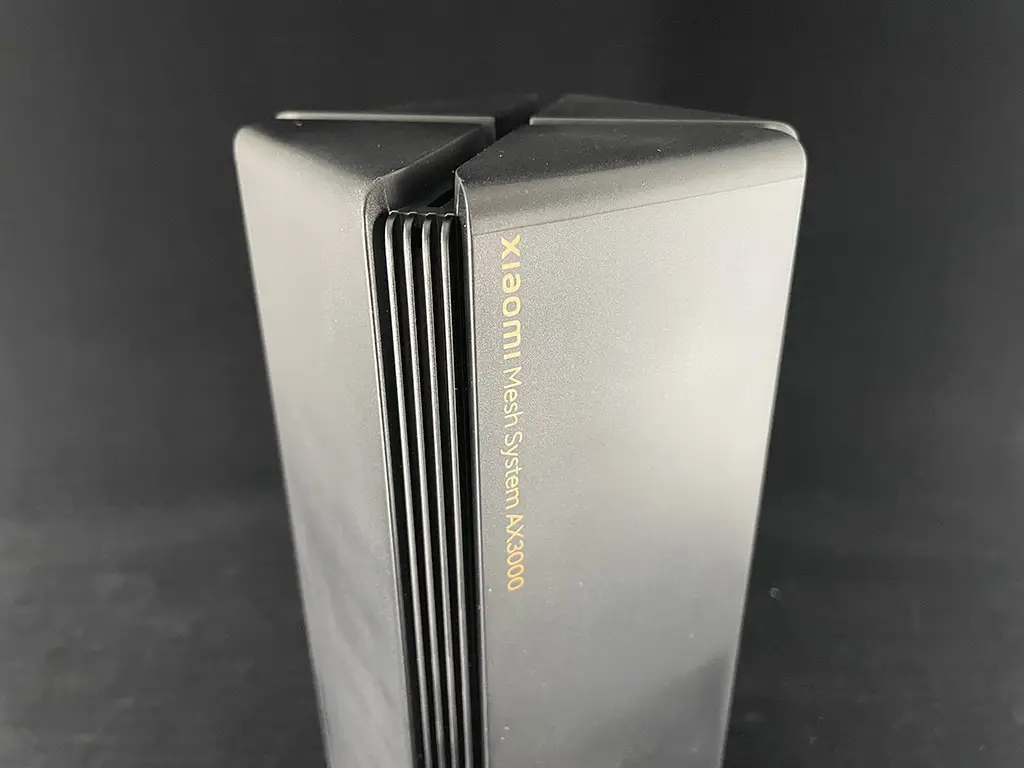
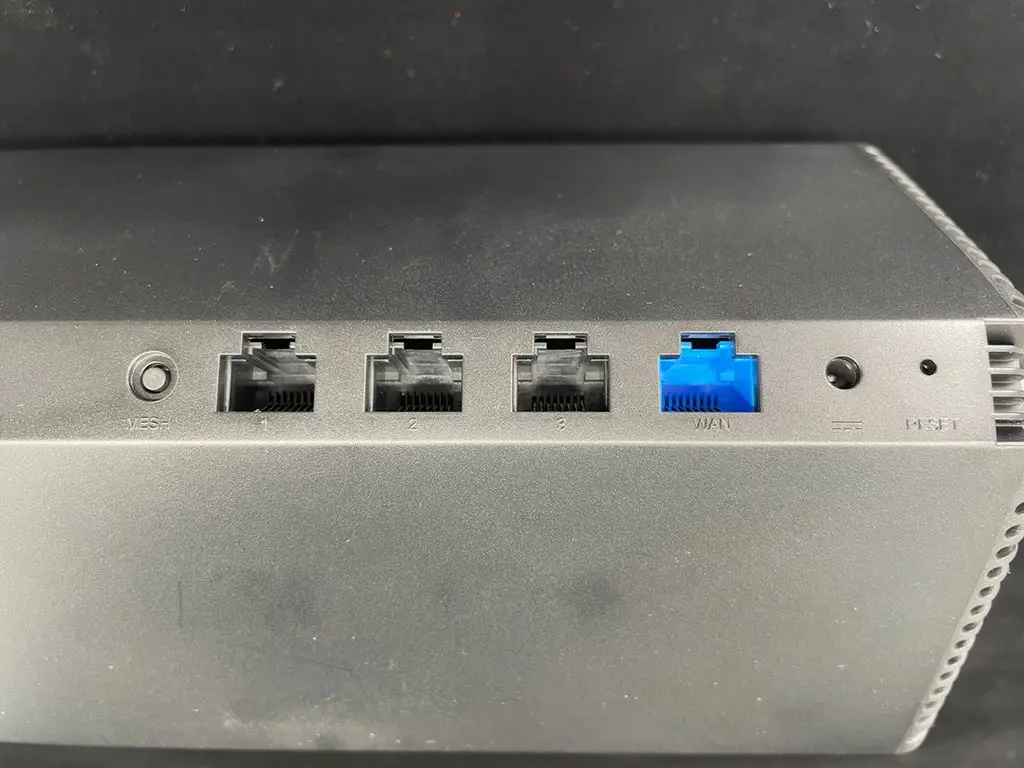
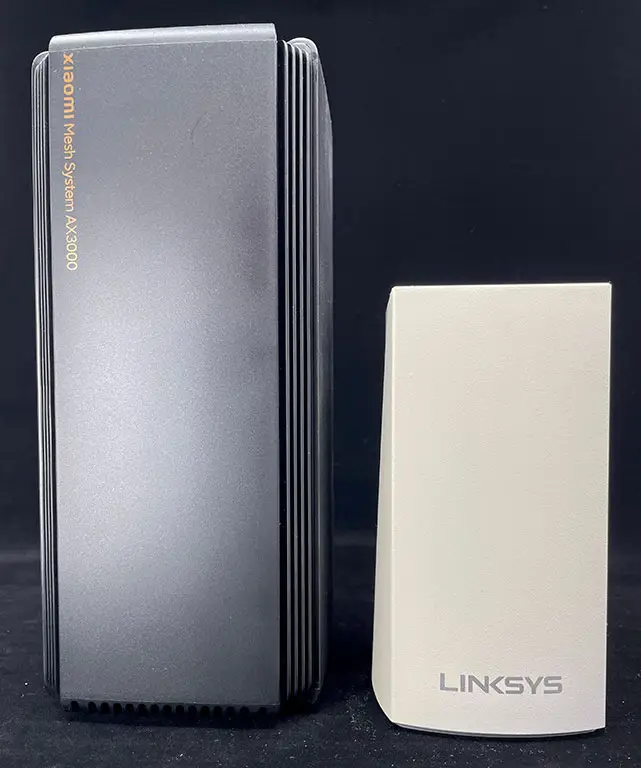
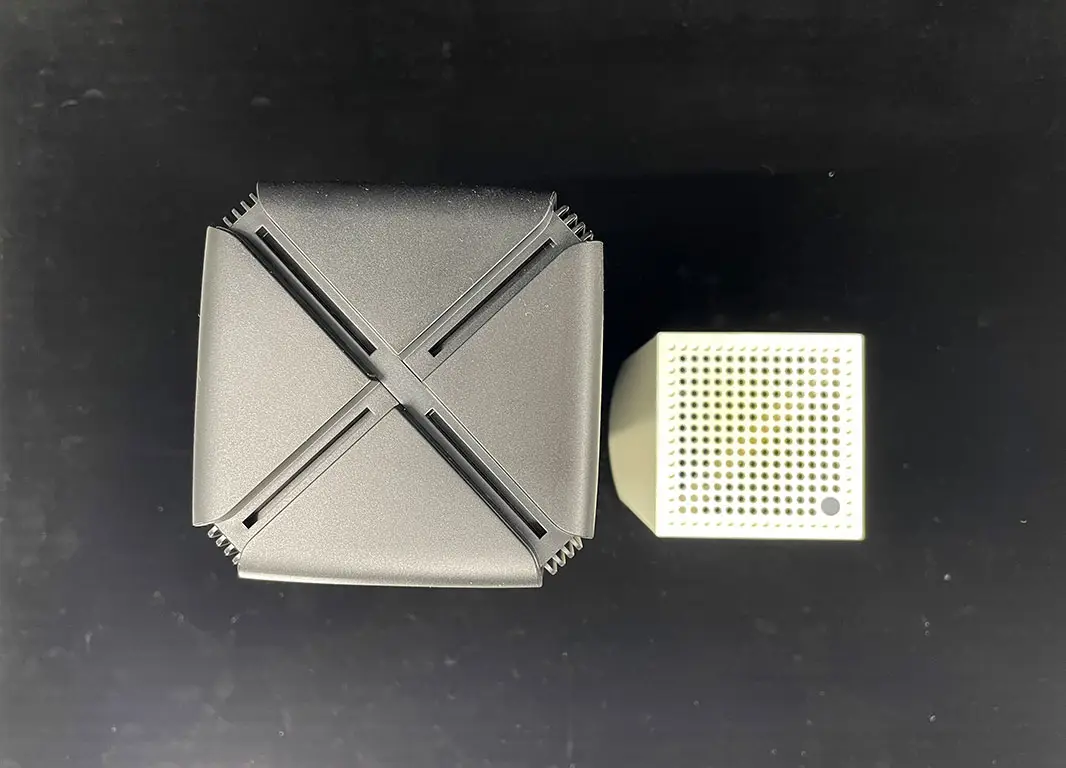
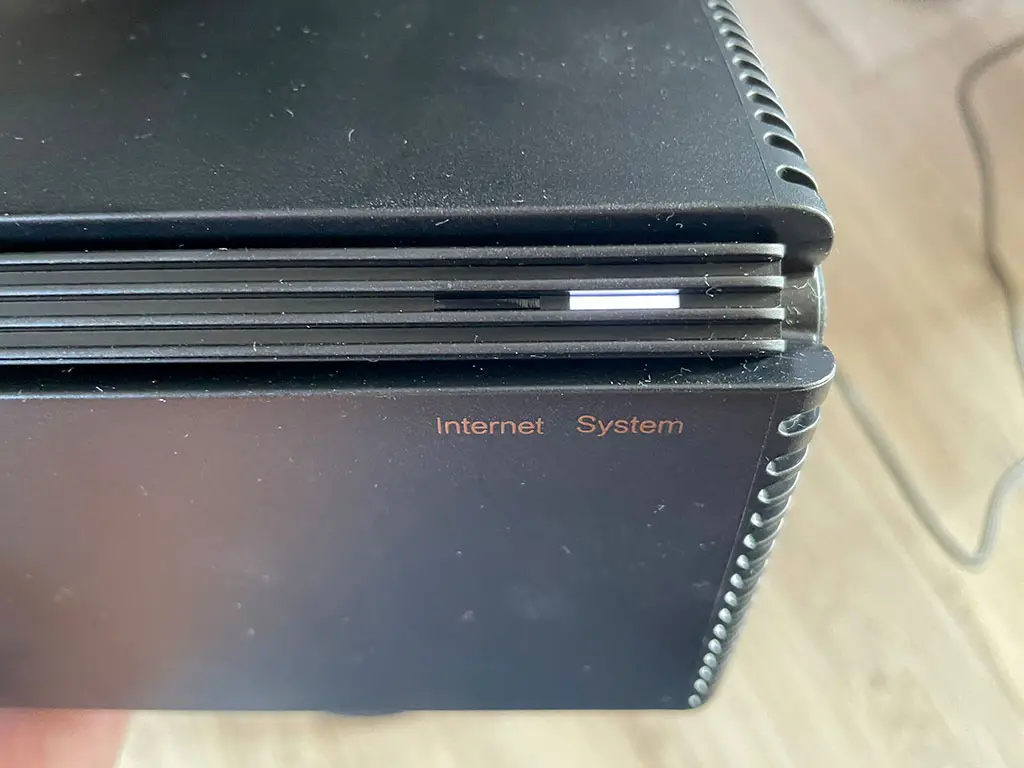

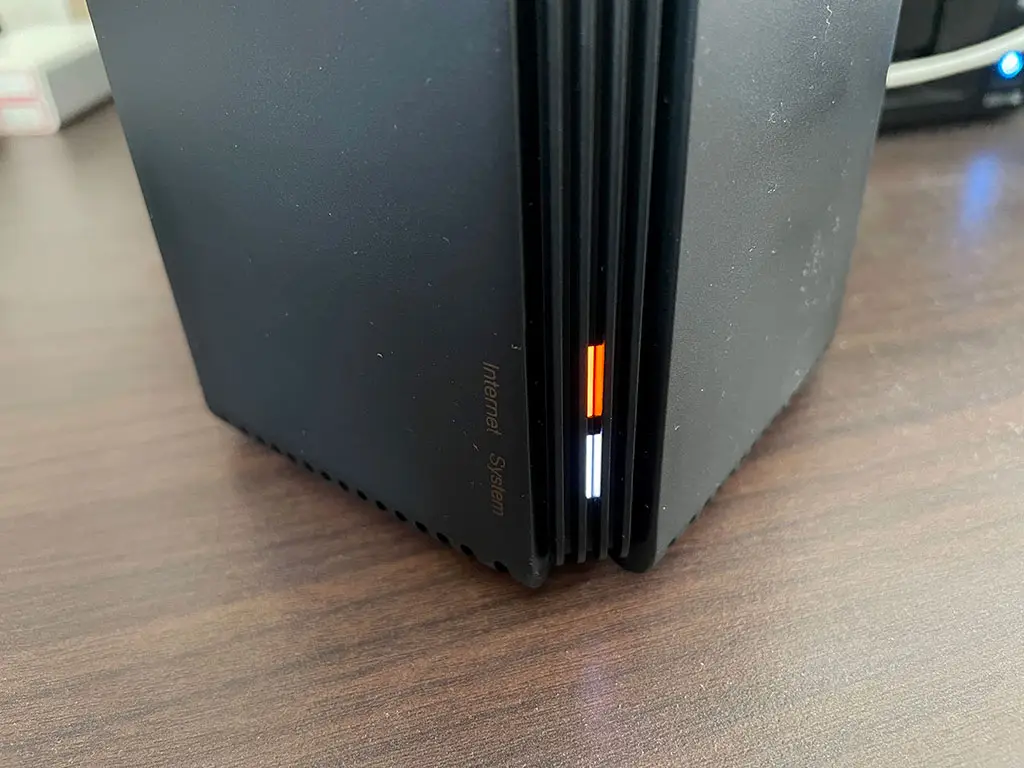
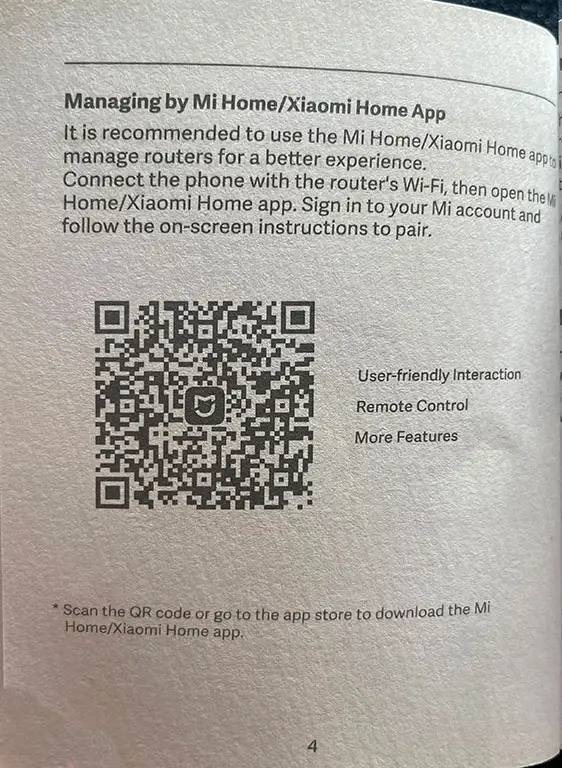
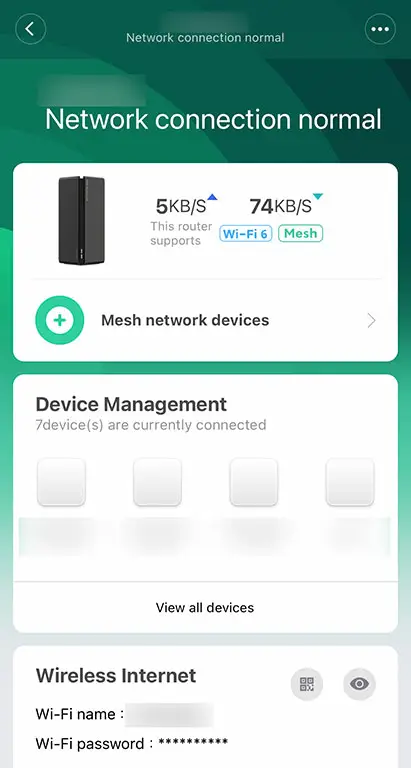
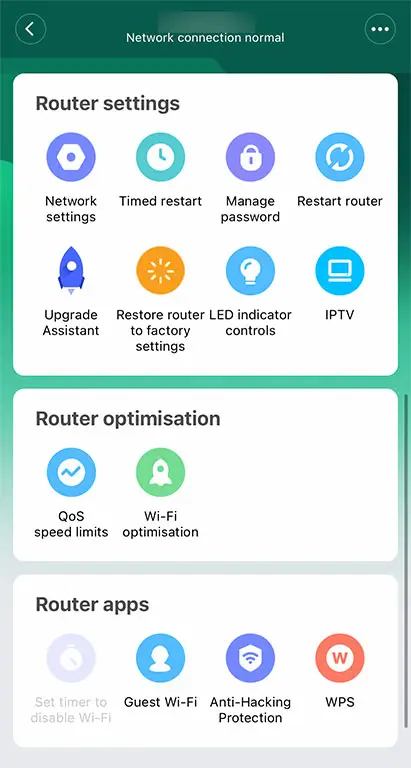
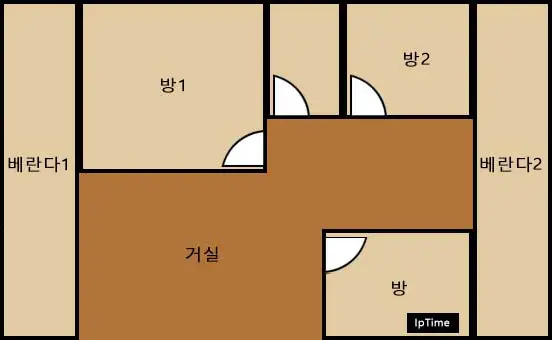

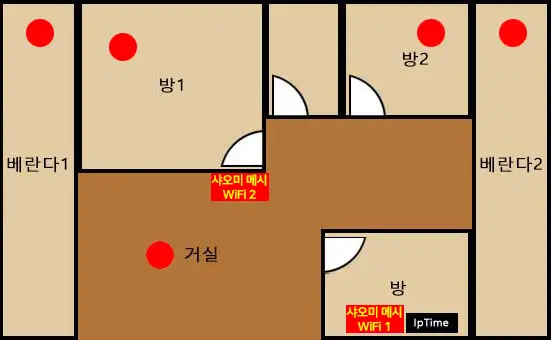
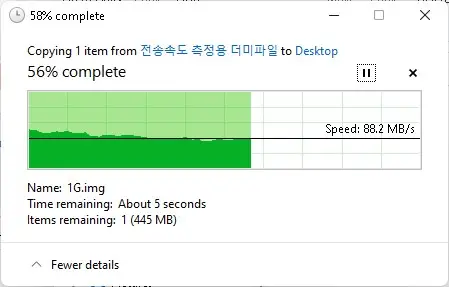
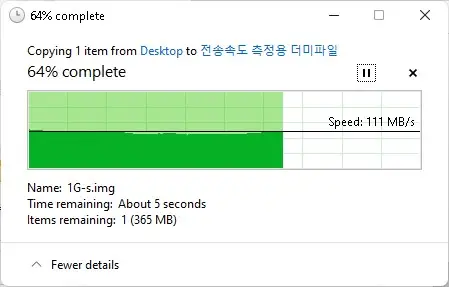






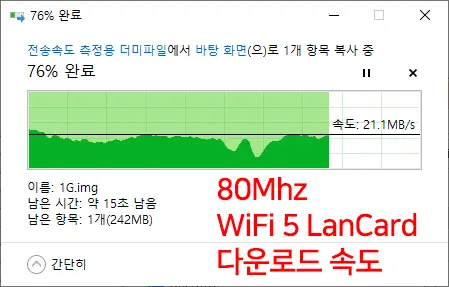

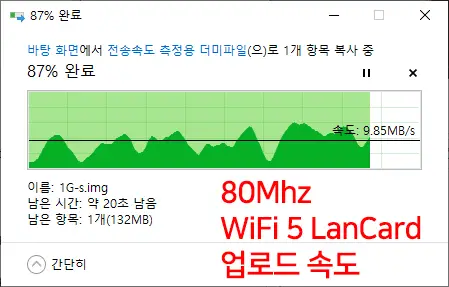
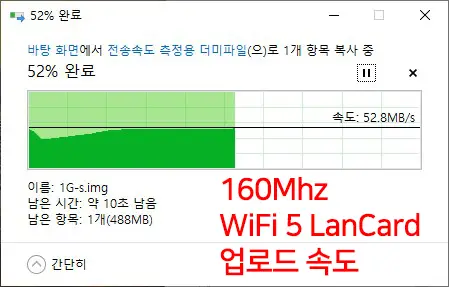



Mình có lần lướt đọc một chuỗi trao đổi khá dài trên mạng thì thấy nhắc tới https://hb8890.com/casino-hb88/, nên cũng tò mò mở ra xem thử cho biết. Mình không tìm hiểu sâu, chỉ xem qua trong thời gian ngắn để nhìn bố cục và cách sắp xếp nội dung tổng thể. Cảm giác là trình bày khá gọn, đọc lướt cũng không bị rối, với mình như vậy là đủ để nắm thông tin cơ bản rồi.
Khi đang đọc các bình luận trao đổi trên một diễn đàn, mình bắt gặp một link https://xocdia88vn.com/ được chèn vào giữa câu chuyện. Mình bấm thử xem cho biết, chủ yếu là để xem cách trình bày và cấu trúc nội dung. Lướt nhanh thì thấy tổng thể khá gọn gàng, tạo cảm giác đáng tin cậy. Xem xong mình quay lại đọc tiếp các bình luận khác, chứ cũng không đào sâu thêm.
MB66 ภูมิใจที่เป็นแพลตฟอร์มการเดิมพันออนไลน์ชั้นนำ มอบสนามเด็กเล่นเพื่อความบันเทิงระดับสูงสุดสำหรับผู้ที่หลงใหลในการเดิมพัน ด้วยระบบรักษาความปลอดภัยที่ทันสมัย ผลิตภัณฑ์ที่หลากหลายตั้งแต่กีฬา คาสิโน ไปจนถึงสล็อต และโปรโมชั่นที่น่าสนใจ เรามุ่งมั่นมอบประสบการณ์ที่ปลอดภัยและยุติธรรม.
Không chỉ dừng lại ở một điểm đến cá cược, alo789 còn xây dựng hệ sinh thái công nghệ cao, giúp người chơi tận hưởng những khoảnh khắc giải trí chân thực. Nền tảng aalo789 in net mang đến khả năng vận hành ổn định, giao diện thân thiện và trải nghiệm thích hợp cho cả người mới lẫn cao thủ.
vaobet cung cấp nền tảng cá cược trực tuyến toàn diện, cập nhật bóng đá, tennis, bóng rổ nhanh chóng với tỷ lệ cạnh tranh hấp dẫn, giao diện mượt mà, thao tác tiện lợi. Các ưu đãi từ vaobet jp net giúp trải nghiệm trọn vẹn và gia tăng chiến thắng dễ dàng.