Unboxing and components of the Xiaomi Mesh System AX3000, which doubles the WiFi speed
- ToadDe

- Mar 1, 2023
- 5 min read
Reasons to buy Xiaomi Mesh System AX3000
Originally, I was using a Linksys Velop AC2600 Mesh WiFi router at home. It's been about 2 years since I bought it, and when I bought it, there were not many devices using Wi-Fi, but as the number increased, it was not a big problem when using only one or two devices, but when using multiple devices at the same time, the speed slowed down or buffering occurred.
This is a problem caused by insufficient speed of the internal network, not the Internet. The main router is used exclusively for Internet and wired connection, and due to the bandwidth limitation of WiFi 5 (802.11ac) supported by the Linksys mesh WiFi router in charge of the WiFi of the internal network, It was a problem that occurred.
So, as more devices are connected to WiFi, slowdowns or buffering occur, and mesh WiFi that supports WiFi 6 (802.11ax) with a wide bandwidth is needed.
Routers that support WiFi 6 were very expensive in the early days, but recently the price has come down a lot. Of course, Linksys products were more expensive than other products even two years ago, and they are still expensive. So, while looking for a product that is inexpensive and supports WiFi 6 while supporting mesh WiFi, I bought the Xiaomi Mesh WiFi Router (Xiaomi Mesh System AX3000) 2pack product.
For reference, I bought two products for $99.98 for mesh Wi-Fi configuration on AliExpress. In Korea, 1pack products can be purchased for about 60,000 won, so buying from Ali Express is a little cheaper. For reference, Linksys products with similar specifications are sold at a price of more than mid-400,000 won based on 2 packs.
table of contents
"If you found this blog helpful, please leave a comment or like it"
If you have any questions or inquiries regarding the content of the post, please ask in the comments and I will respond .
box appearance
In the past, the products purchased on AliExpress had different box designs and were of poor quality, even if they were from the same company. Seems to.
The box of the Xiaomi Mesh System AX3000 also has a design similar to this design trend. The product's characteristic description is simply put on the front, and a large product photo is placed in the middle. Features and specifications of the product are printed on the back.
On one side of the box, there is a phrase that lets you know that it is a 2pack product. At the bottom, it uses a 3-core Qualcomm processor and the description that it is a dual-band product is printed in multiple languages.
unboxing
The box is wrapped in plastic on the outside, so you need to remove the plastic. The cover can be opened by removing the vinyl and pulling the cover on the side to lift it up.
When you lift and open the cover, you can see that a sponge is attached to the top to reduce shock. Inside the box, you can see that there are two routers side by side. If you pull up the paper printed with an arrow pointing upward in the middle, the router at the bottom will come up. If you take out the router at the bottom, there will be space to hold the router at the top with your hand.
After removing the router from the box, you can see the router only by tearing off the adhesive on the top of the vinyl wrapping the router.

After taking out all the routers, pull up the box on the right to remove the box containing the rest of the components.
When you open the box, you can see that there are two adapters for power supply, precautions and manuals, and one LAN cable for wired connection..
Xiaomi Mesh Wi-Fi Router (Xiaomi Mesh System AX3000) Components
The following picture shows all the components taken out of the box. Since it is a 2pack product, it contains 2 router bodies, 2 adapters, 1 Cat.5E cable for wired connection, and a multilingual user manual.

The wired LAN cable included as one of the components is a CAT.5E standard cable.
For reference, the maximum speed that can be transmitted with a CAT.5E cable is 1Gbps per second, which is 125 Mbytes per second when converted to commonly known Mbytes.

The manual is in multiple languages, probably because it is a global version, but unfortunately there is no Korean. The manual is thick because it is in multiple languages, but there are not many actual explanations. The only thing worth seeing in the manual is how to connect to the router at the time of initial installation and explain the functions and features of each part.
Xiaomi Mesh WiFi Router (Xiaomi Mesh System AX3000) Appearance
The Xiaomi Mesh Wi-Fi router (Xiaomi Mesh System AX3000) has a simple overall design, and the corners are designed like heat sinks used to dissipate heat, and each side is flat. At the corner of the back, there are a button for mesh connection and four ports for wired connection. The blue port is for Internet (WAN) connection, and the other three are for connecting internal devices.
There is a power connection port below the wired connection port and a reset hole below it. To reset, you need to press a thin pin like the one used to open the SIM tray into the hole.
The material is plastic as a whole, but it doesn't feel luxurious when you see it reflecting in the light, perhaps because of the finish. I wondered if it might have been reduced in the thickness and material of the plastic to make a product with a lower price.
At the top of the router, the same design as the heat dissipation fins at the corners of the four sides continues, and a hole is drilled between the heat dissipation fin designs, so that the heat generated inside the device is discharged through the hole at the top. Also, on the lower side of the flat surface, there is a hole in the middle of the same design as the heat dissipation fin, so that heat can be dissipated downward as well.
There is a rubber packing on the bottom to prevent slipping, and the initial WiFi SSID of the product is in the middle.
I'll talk about it later in the review, but in the case of a 2pack product, you need to install it by distinguishing the SSID below.
In the next post, I will post the weight, size and user reviews of the product.
This post ends here.
I hope the information covered in this post was helpful to those who needed it.


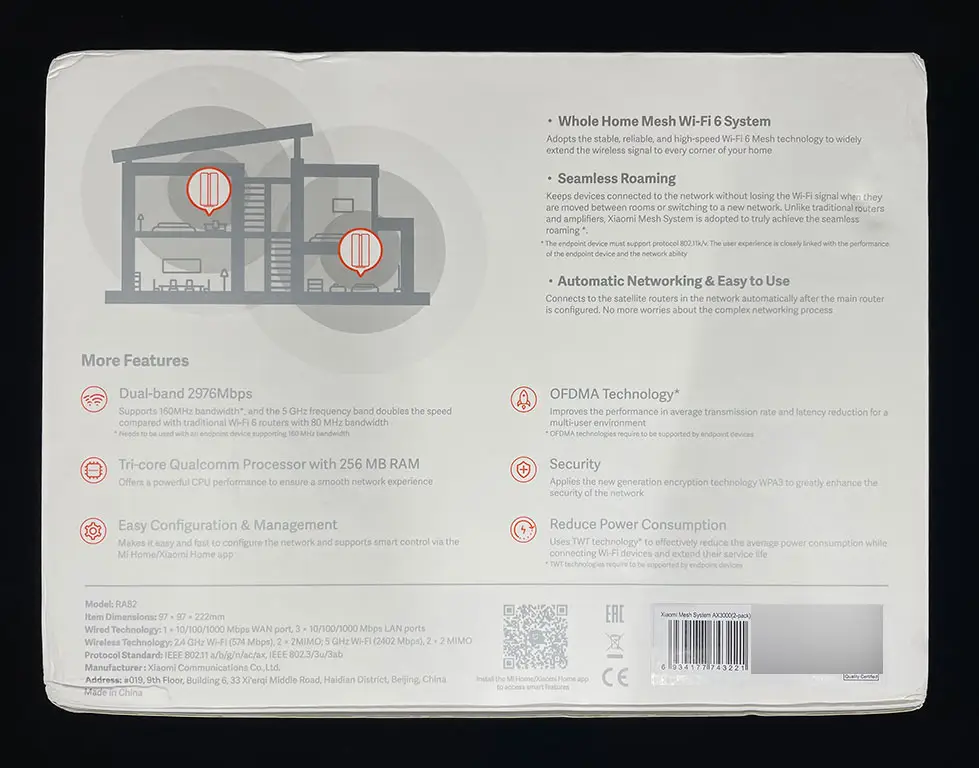
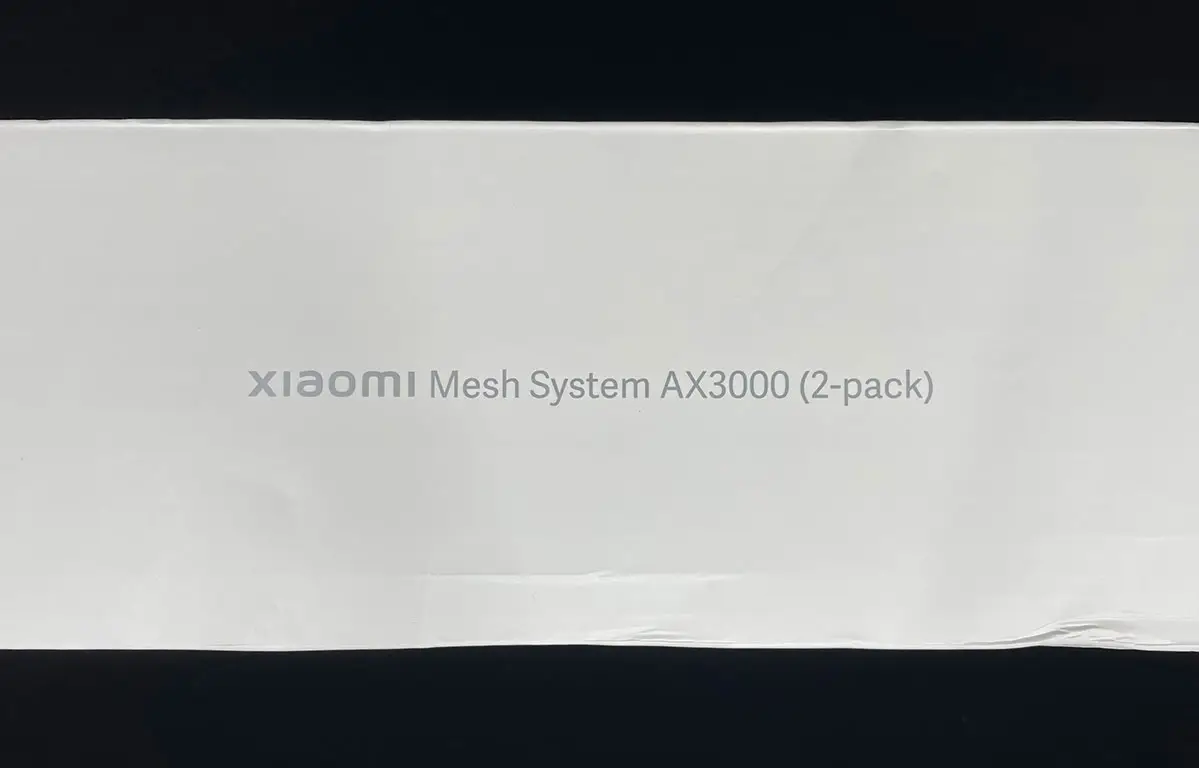
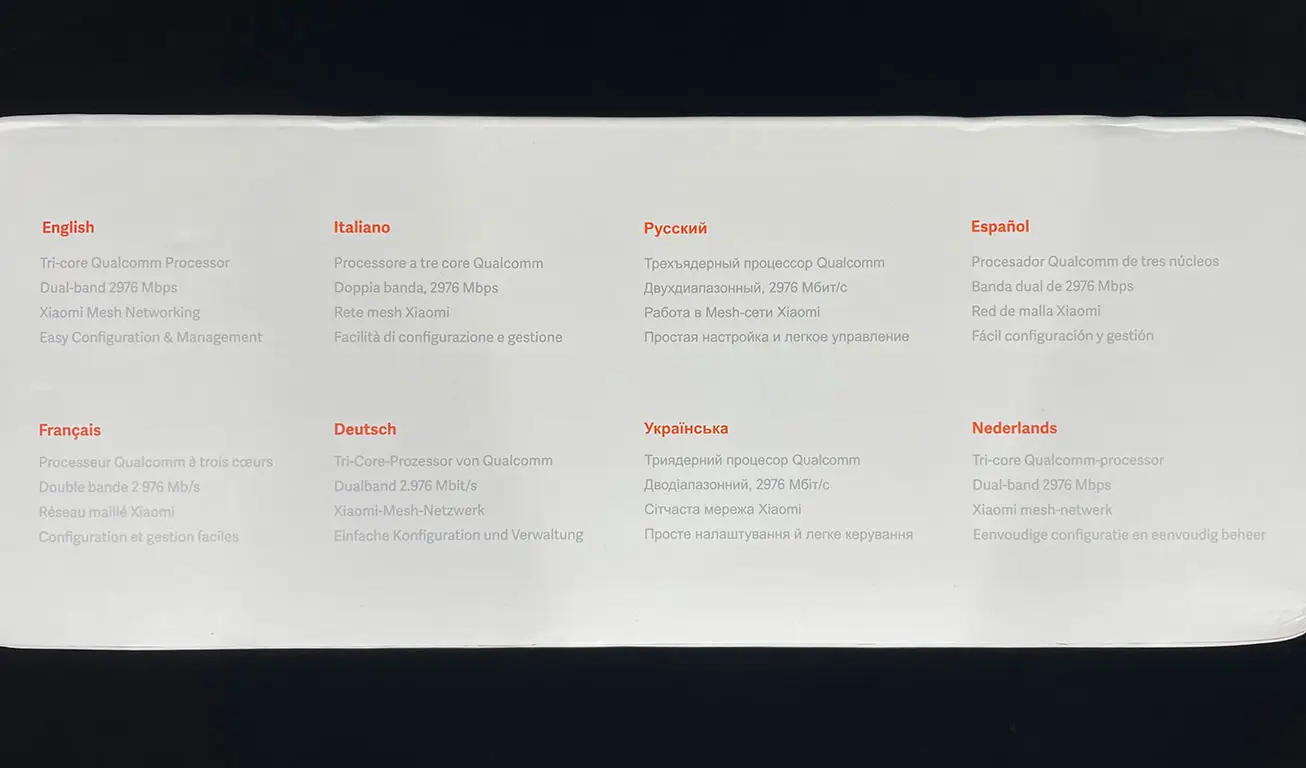








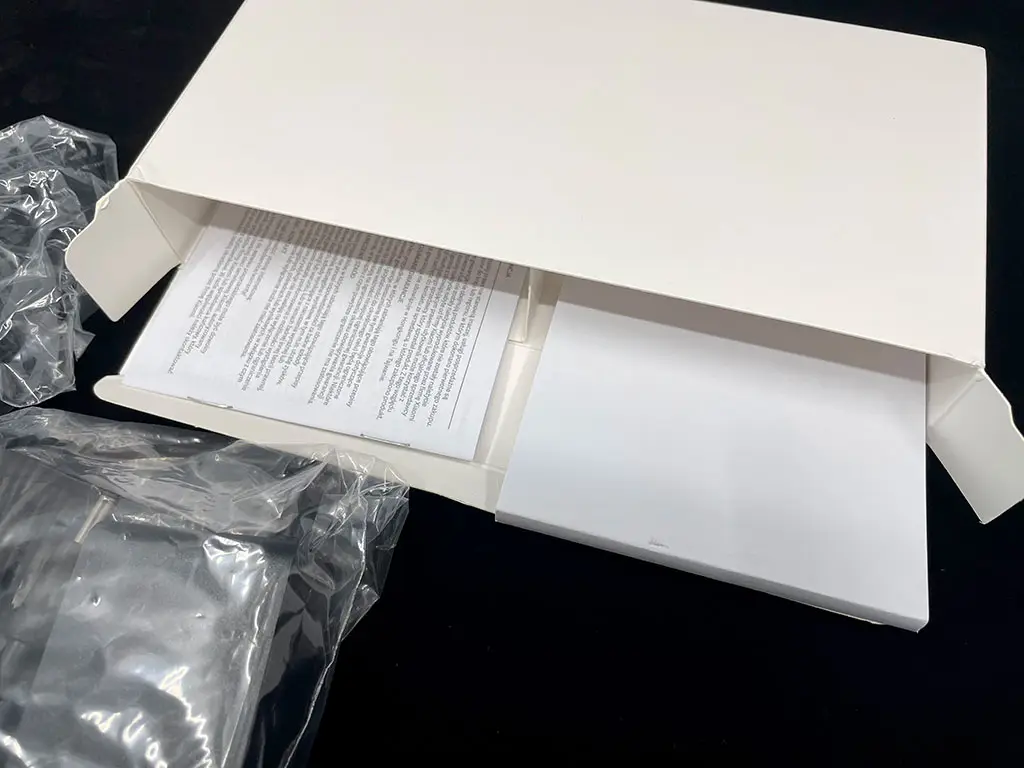
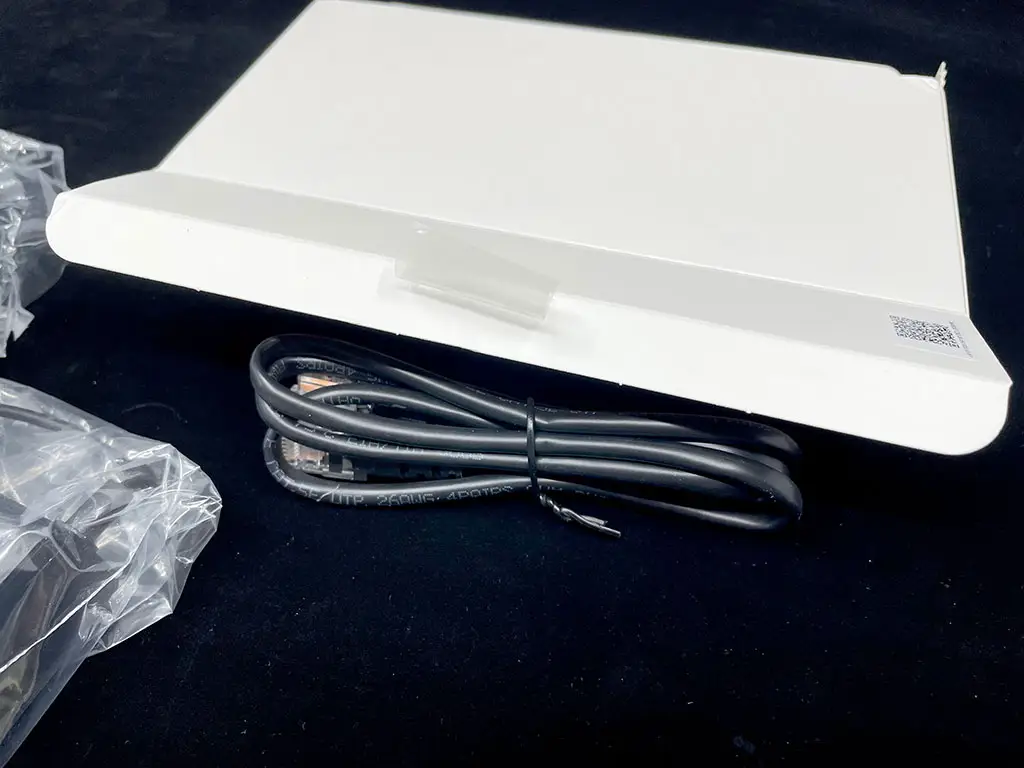
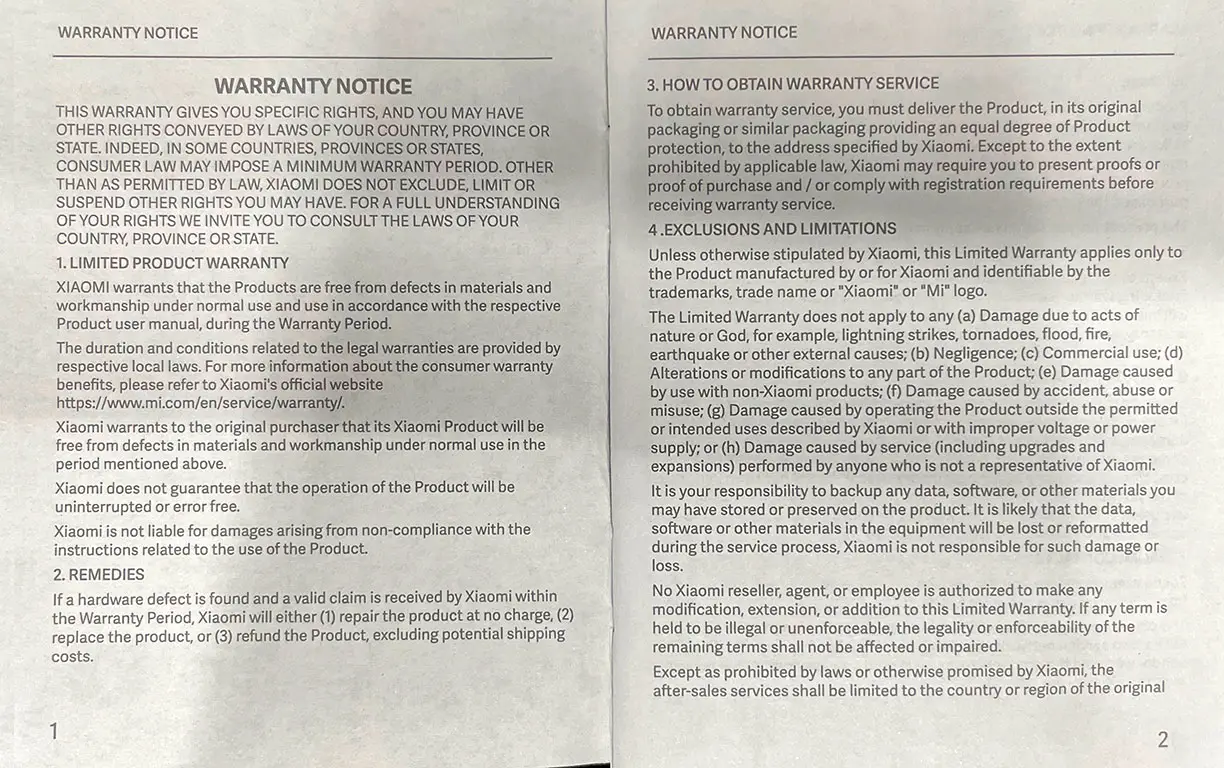
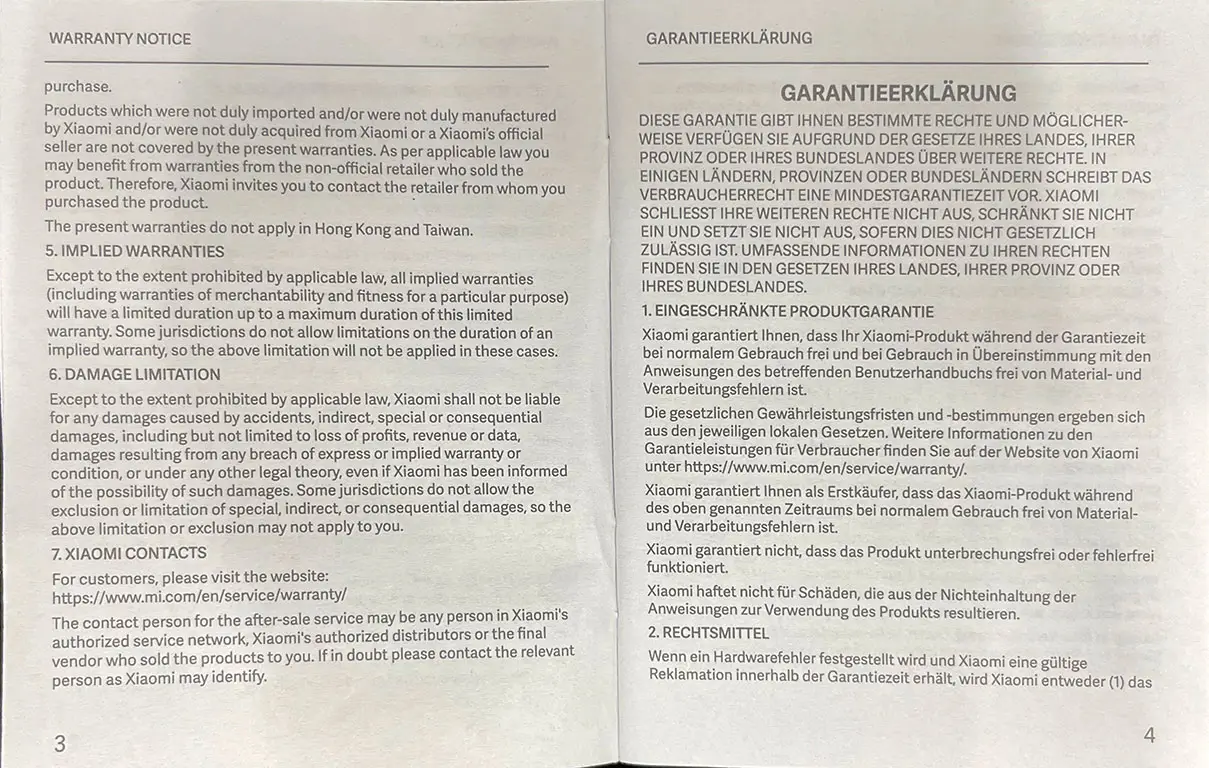
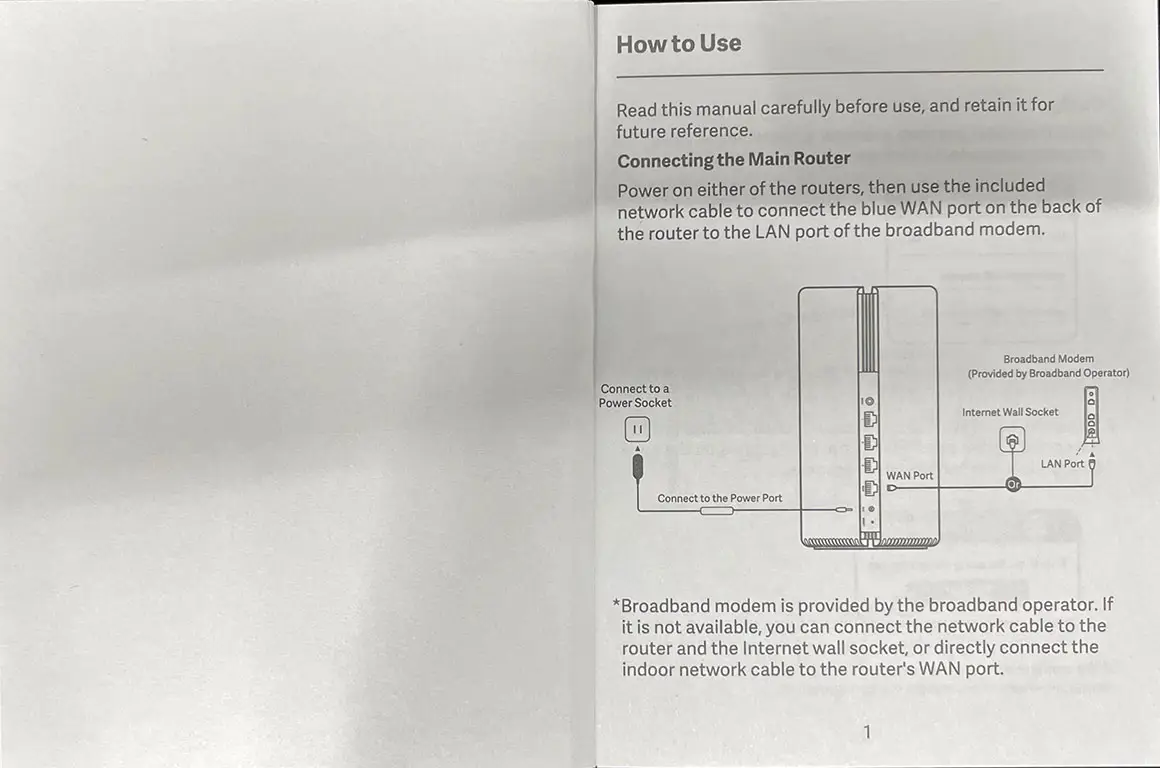
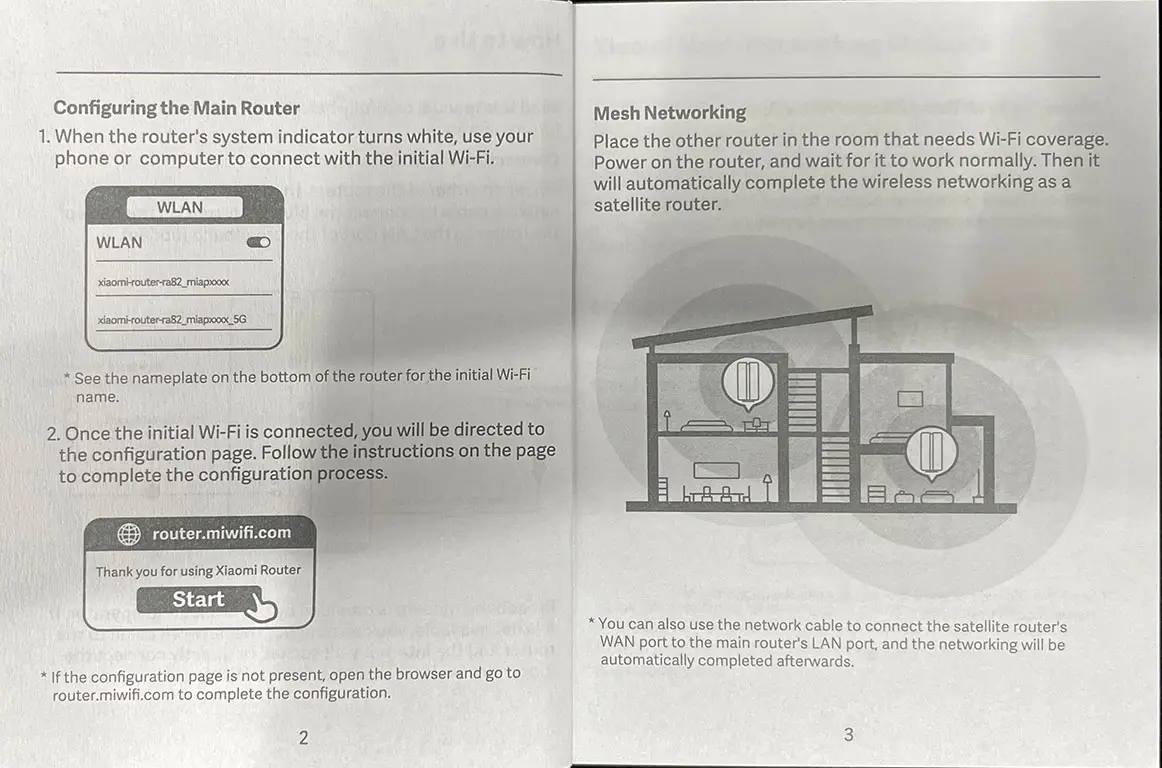
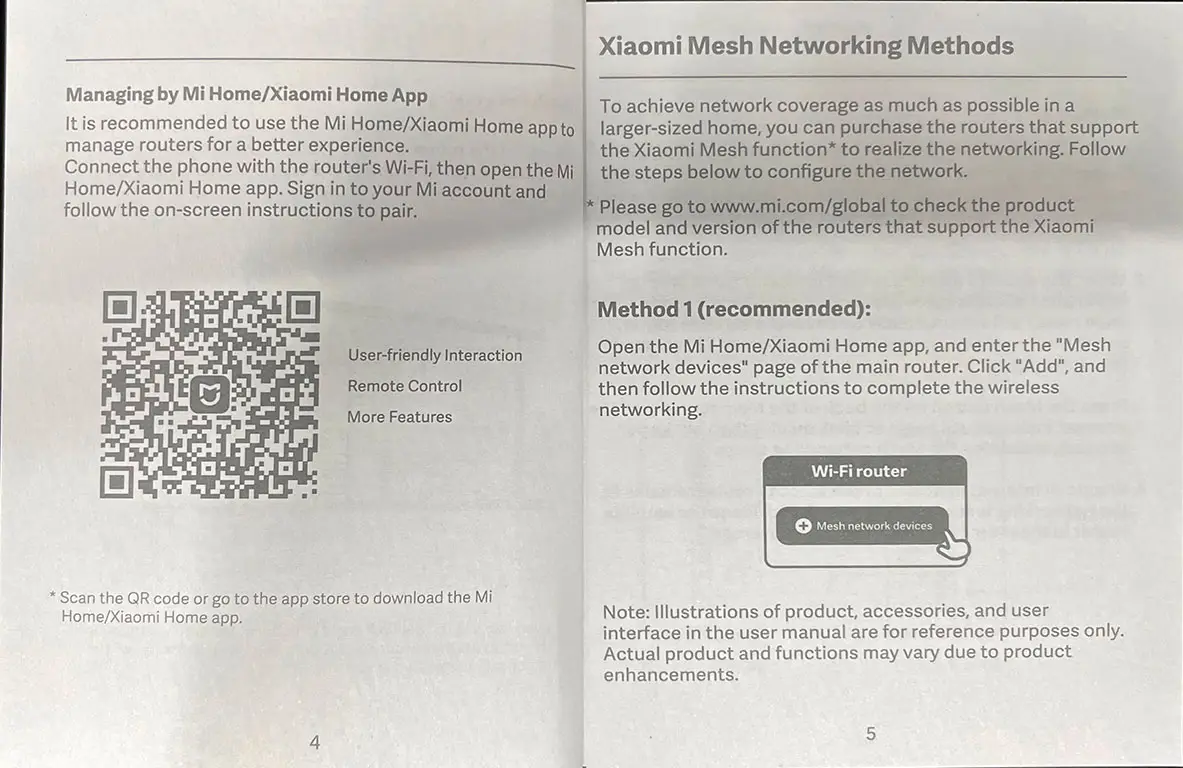
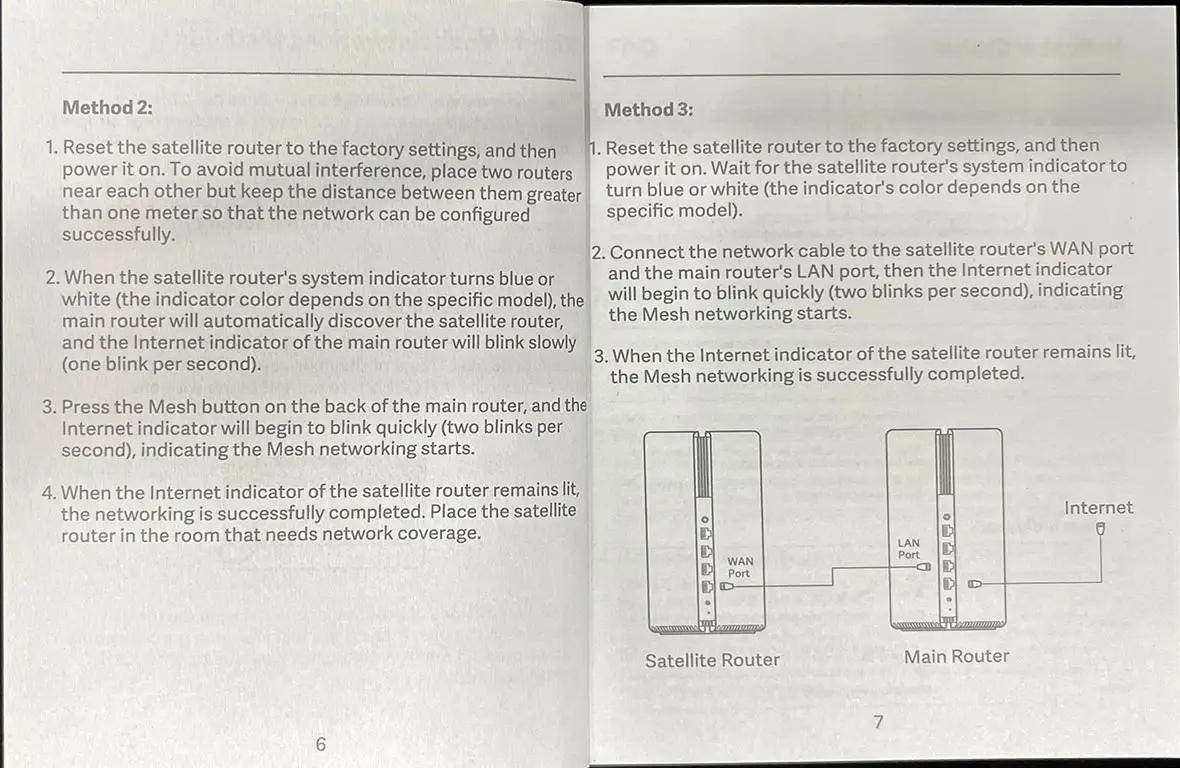
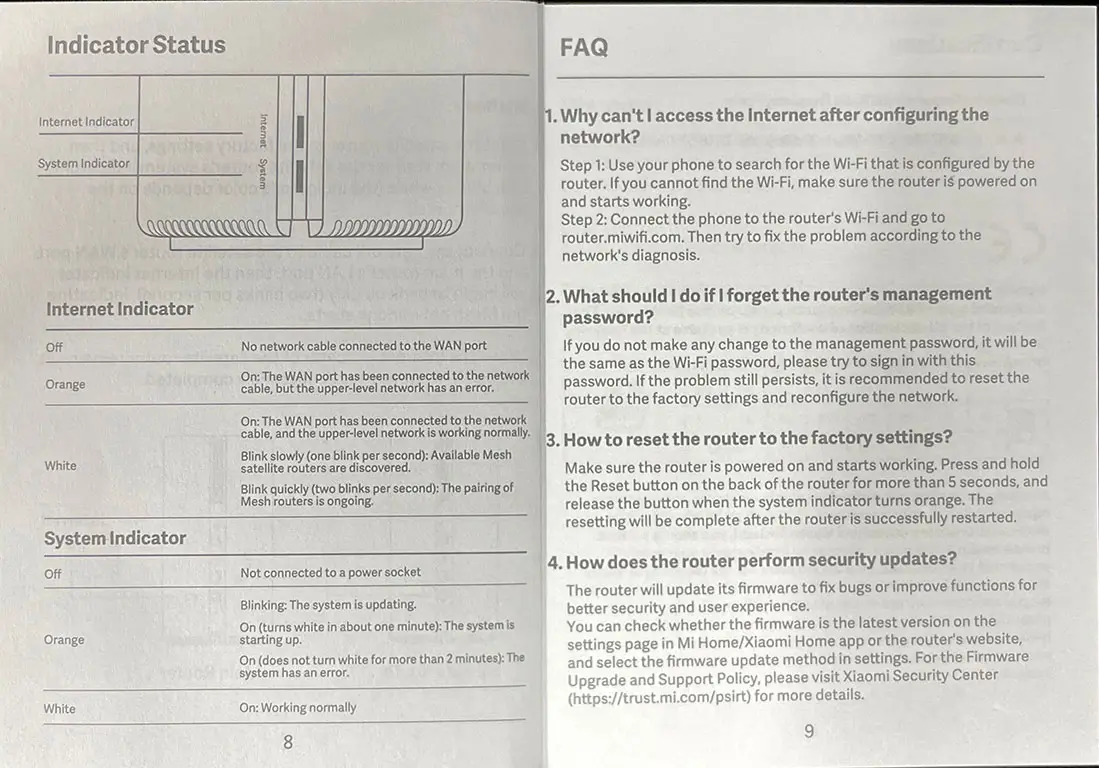
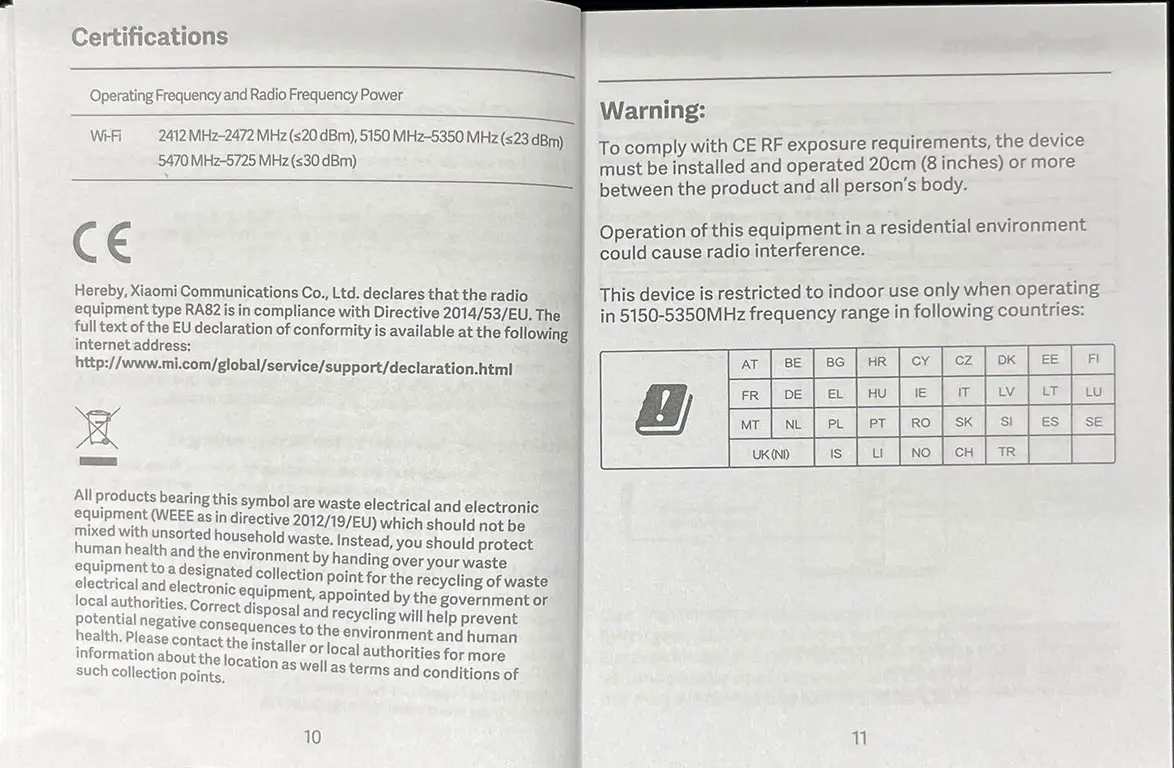
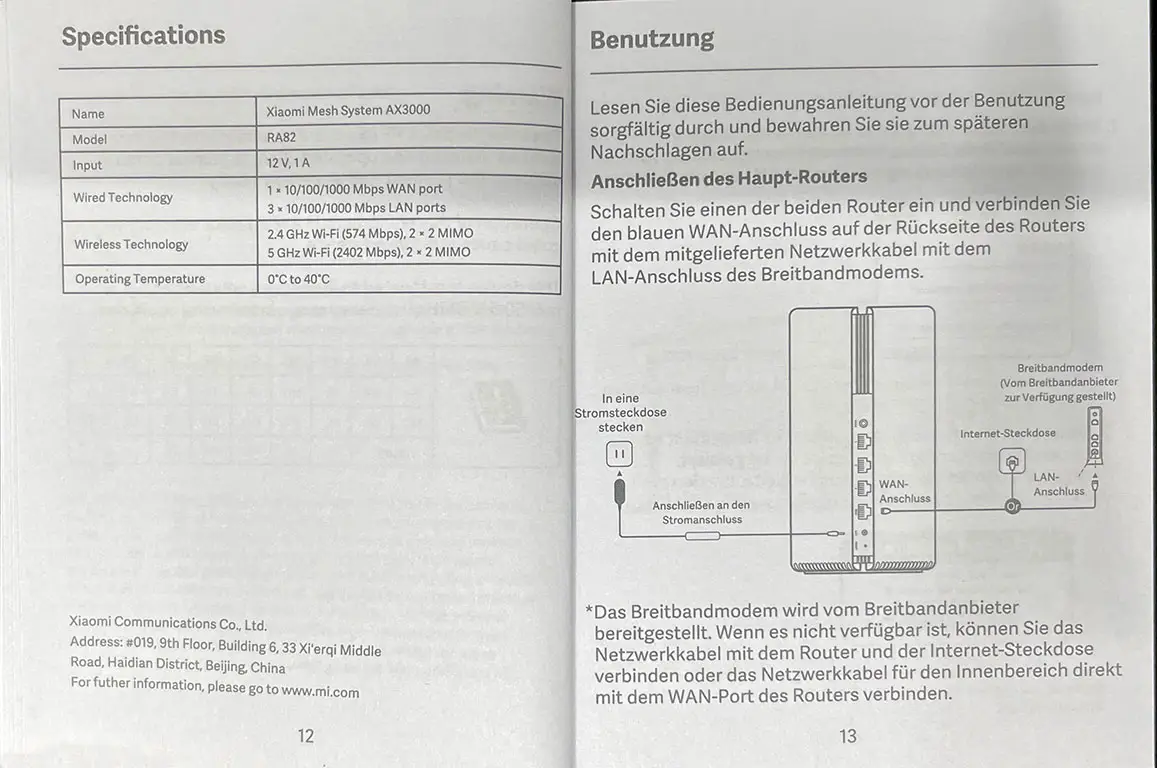

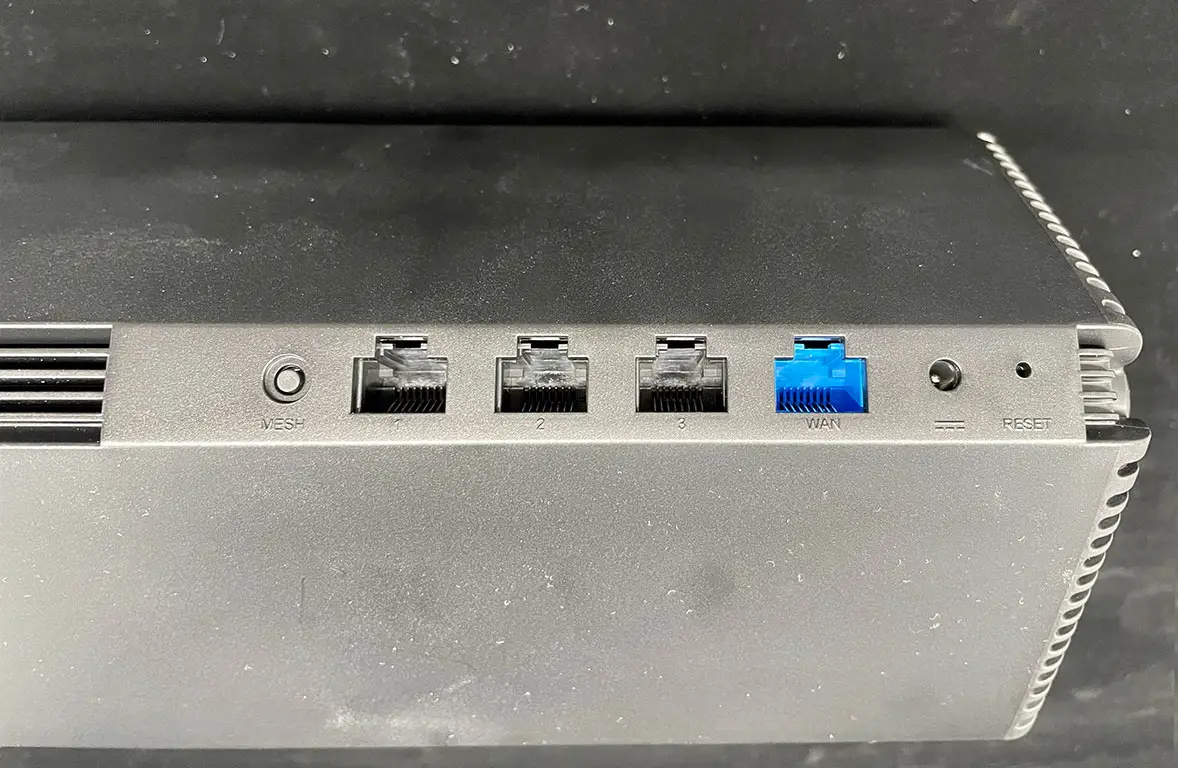





Comments